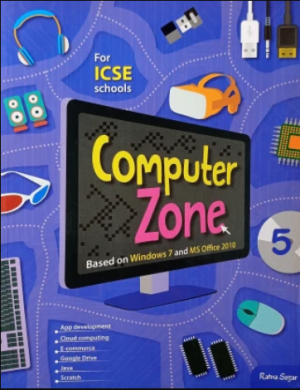Please login to post your comments.
Advanced Formatting in Word
Available Answers
- 1.
Write T for True or F for false.
- First line indent sets the starting point of the first line of a paragraph from the margin.
- A column is a horizontal display of text.
- Pressing SHIFT+ ENTER will insert a new line within the same paragraph.
- There are three types of page orientation.
S A M P L Ewww.bigslate.comAnswer:S A M P L E- True
- False: A column is a vertical display of text.
- True
- False:...
- 2.
Tick (√) the correct answers.
- Which of these describes the space between the text and the left of right margin of a page?
- indent
- line spacing
- paragraph spacing
- footer
- Which of these is used to set the starting points of all lines in a paragraph form the margin?
- left indent
- right indent
- first line indent
- hanging indent
- Which of these is used to set the starting points of all lines in a paragraph from the margin?
- 0.4 inch
- 0.5 inch
- 0.6 inch
- 0.7 inch
- What is the default position of the Tab stops?
- portrait
- landscape
- hanging
- none of these
- Which of these is not a type of page orientation?
- page break
- column break
- line break
- none of these
S A M P L Ewww.bigslate.comAnswer:S A M P L E- (a) Indent
- (c) First line indent
- (b) 0.5 inch
- (d) None of these
- Which of these describes the space between the text and the left of right margin of a page?
- 3.
Name the tab on the Ribbon you will use to perform the following tasks in Microsoft Word.
- To set indents
- To set page margins
- To arrange text into columns
- To insert a header and footer
- To apply a page border
S A M P L Ewww.bigslate.comAnswer:S A M P L E- To set indents: Layout tab
- To set page margins: Layout tab
- To
- To i...
- ...
- 4.
Number the steps in the correct order to insert a header.
Choose a header style from the menu. Click on the insert tab. In the Header and Footer Tools tab, click on the Close header and Footer option to close the header. Click on the Header option. A drop-down appears. Type text in the header. - 5.
Fill in the blanks.
- A blank space between text and the sides of a page is called ___________________.
- A ___________________ is a vertical display of text.
- A new paragraph in a document can be inserted by pressing the ___________________ key.
- A ___________________ is aa text or image that appears at the bottom margin of a page.
- You can apply a ___________________ to the pages in a document to make them look attractive.
- 6.
What are the various types of indents? Where will you find the option to set a hanging indent?
3 more answer(s) available.