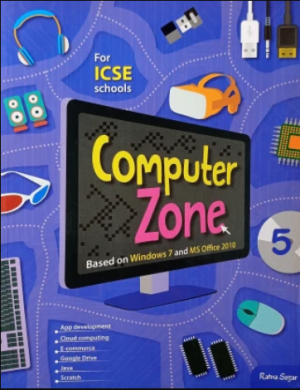Please login to post your comments.
Advanced Features in Word
Available Answers
- 1.
Write T for True or F for false.
- The superscript option makes the selected text smaller and lower than the main text on a document.
- You use Insert option to search for a word in a document.
- To replace a word with another word, you use the Replace option in Word.
S A M P L Ewww.bigslate.comAnswer:S A M P L E- True
- False: We use the Find option to search for a word in a ...
- ...
- 2.
Number the steps in the correct order to insert a shape.
Click on a shape from the list. The mouse pointer changes to a plus sign +. Click on the Insert tab. Keep the left button of the mouse pressed as you drag the pointer to draw the shape. The shape will be inserted in a document. In the Illustrations group, click on shapes. A list of different shapes appears. S A M P L Ewww.bigslate.comAnswer:S A M P L EThe correct order is: Click on the Insert tab. In the Illust...
- 3.
Tick (√) the correct answers.
- Which option is used to copy and apply the formatting from one part of a document to another?
- Find
- Replace
- Shapes
- Format painter
- Which option is used to search a word in a document?
- Find
- Search
- insert
- Replace
- Which option is used to replace one word with another?
- Find
- search
- insert
- replace
- Which option gives the shadow effect to a shape in a document?
- Shape Fill
- Shape Outline
- Shape Effects
- none of these
S A M P L Ewww.bigslate.comAnswer:S A M P L E- (d) Format painter
- (a) Find
- (d) Replace
- (c) Shape Effects
- Which option is used to copy and apply the formatting from one part of a document to another?
- 4.
Fill in the blanks.
- To apply the same formatting effects in __________________ places, double-click on the Format painter option.
- The __________________ options makes the selected text smaller and higher than the main text on a document.
- The Editing group is found on the __________________ tab.
- To insert text inside a shape, click on the __________________ and start typing.
- 5.
Number the steps in the correct order to replace a word with another word in a word document.
Type the word that you want to find in the Find what box. Click on Replace All to replace that word throughout the document. Type the word that you want to replace in the Replace with box. Click on the Replace option in the Editing group of the Home tab. The Find and Replace dialog box appears. - 6.
Identify the icons and write why they are used.
1.
2.
3. 4.
8 more answer(s) available.