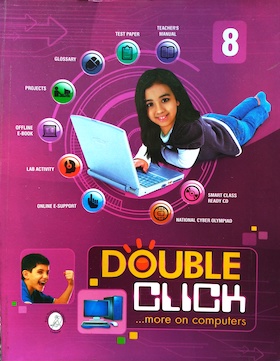Please login to post your comments.
Introduction to MS Publisher
Available Answers
- 1.
Fill in the blanks.
- Microsoft publisher places everything into a ______________ on the page.
- A ______________ frame is used to type fancy lettering.
- ______________ ______________ allow you to add and change items on your document.
- ______________ are simply invisible boxes.
- ______________ ______________ allow you to go back to your flyer option and make a new selection.
- 2.
Write True or False.
- A text box frame is used to create an area to type just plain text.
- Frames are simply visible boxes.
- Microsoft Publisher places everything on the page.
- Font Schemes allow you to pick various fonts (design feature).
- publisher's wizards will help you create brochures, flyers, newsletters, calendars, award, certificates, menus, postcards, signs, and even Web pages.
- 3.
Multiple Choice Questions (MCQs).
- ______________ is the name of this icon:
- MS Publisher
- Type
- Desktop
- Microsoft publisher places everything into ______________ on the page.
- drawing
- publish
- frames
- ______________ options allow you to add and change items on your documents.
- Add
- Page
- Change
- ______________ ______________ provider control over layout of design of document.
- Desktop Publishing
- Lay Out
- Design Work
- A ______________ is a publication, that you can use over and over to create new publications.
- Template
- Object
- MS Publish
- ______________ is the name of this icon:
- 4.What is the function of Publisher's wizards?
- 5.What is Desktop Publishing? How does Publisher work?
- 6.Name any two Pre-publisher activities.
3 more answer(s) available.