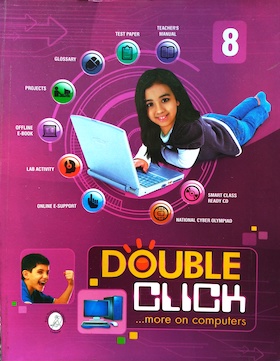Please login to post your comments.
Introduction to Windows 8
Available Answers
- 1.
Fill in the blanks.
- A __________________ broadband connection is an Internet connection you take with you, and can use as long as there's mobile phone service available.
- A __________________ is where you can switch between apps you have open and can pin apps you use often, so you can open them right from the desktop.
- The Search charm uses __________________ Search, so you can search your PC, the web, and OneDrive, plus some apps and the Windows Store.
- You can find all your apps and programs in the __________________ view.
- The __________________ charm is a quick way to share files, photos, and info with people you know, or save things for later, without leaving the app you're in.
- 2.
Write True or False.
- Windows XP Operating System is smooth, intuitive, and gives you instant access to your people, apps, and stuff, so you spend less time searching and more time doing.
- To show the taskbar move your mouse pointer below the bottom edge of the screen.
- To open the charm move your mouse pointer all the way into the upper-right or lower-right corner. When the charms appear, move up or down the edge and click the one you want.
- Swipe down or across the item, or press and hold to select it for selecting an item.
- Window logo key + TAB is used to switch to your first app.
- 3.
Multiple Choice Questions (MCQs).
- __________________ is used to open the charm.
- Window logo key + TAB
- Window logo key + C
- Window logo key + Z
- __________________ is used to show commands for an app.
- Window logo key + TAB
- Window logo key + C
- Window logo key + Z
- __________________ is used to switch to your last app.
- Window logo key + TAB
- Window logo key + C
- Window logo key + Z
- __________________is used to show the task bar.
- Window logo key + TAB
- Window logo key + T
- Window logo key + Z
- __________________ is used to open search.
- Window logo key + S
- Window logo key + C
- Window logo key + Z
- __________________ is used to open the charm.
- 4.
Explain mobile connection.
- 5.
Write the steps for pinning apps you use often.
- 6.
How you will create a group of tiles in Windows 8?
3 more answer(s) available.