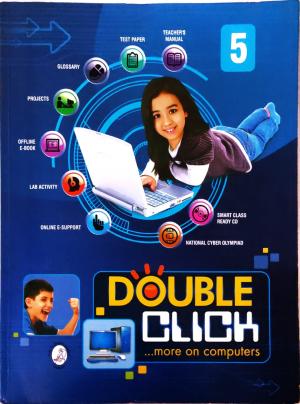Please login to post your comments.
Making Presentations
Available Answers
- 1.
Fill in the blanks.
- The first thing to do in making a Presentation is ______________.
- The ______________ that repeats the list of major points or areas of your presentation.
- You can add visual effects, such as ______________ between slides.
- A good standard estimate is from ______________ to ______________ minutes per slide.
- Click ______________ to organise and create a framework for your subject matter.
- 2.
Write True or False.
- The slide timing feature is used to record the time.
- Transition speed is used for selecting speed in the current slide.
- Quick style list is not a part of transition effect.
- You cannot add hyperlink to another presentation.
- SmartArt graphics is not a part/object of PowerPoint.
- 3.
Multiple Choice Questions (MCQs).
- Making presentation is an _____________.
- object
- art
- unique
- An _____________ slide that lists the major points.
- introductory
- first
- initial
- _____________ transitions are animation-like effects, that occur in Slide Show view.
- Effects
- Slide
- Animation
- A summary slide that repeats the list of _____________ points.
- summary
- major
- result
- _____________ is a gallery of text styles, that you can add to your presentation to create decorative effects.
- Clipart
- Symbols
- WordArt
- Making presentation is an _____________.
- 4.
How will you plan a presentation?
- 5.
What is the basic structure of a presentation?
- 6.
How can you make your presentation more appealing?
5 more answer(s) available.